Dragon Arrow written by Tatsuya Nakaji, all rights reserved 


updated on 2019-05-16

仮想サーバーのフォルダやssh設定ファイル状況
[tatsuya@ip-10-0-0-238 .ssh]$ ls GitHub authorized_keys config known_hosts [tatsuya@ip-10-0-0-238 .ssh]$ cd GitHub [tatsuya@ip-10-0-0-238 GitHub]$ ls aws_git_rsa aws_git_rsa.pub [tatsuya@ip-10-0-0-238 GitHub]$ cd .. [tatsuya@ip-10-0-0-238 .ssh]$ cat config Host github Hostname github.com User git Port 22 IdentityFile ~/.ssh/GitHub/aws_git_rsa [tatsuya@ip-10-0-0-238 .ssh]$
sshでGitHubに接続する
[tatsuya@ip-10-0-0-238 .ssh]$ ssh -T github ssh: connect to host github.com port 22: Connection timed out
ファっ?!
結構手こずったものの、原因は単純にEC2セキュリティグループのアウトバウンド設定でした(ーー;)
以下の画像のようにSSH接続の許可を出すと、無事接続できました。なお、ssh接続は今は任意の場所にしていますが、固定IPのルーターがある会社や組織などでは基本IPを指定して、他の場所からは接続できないようにするのが定石です。
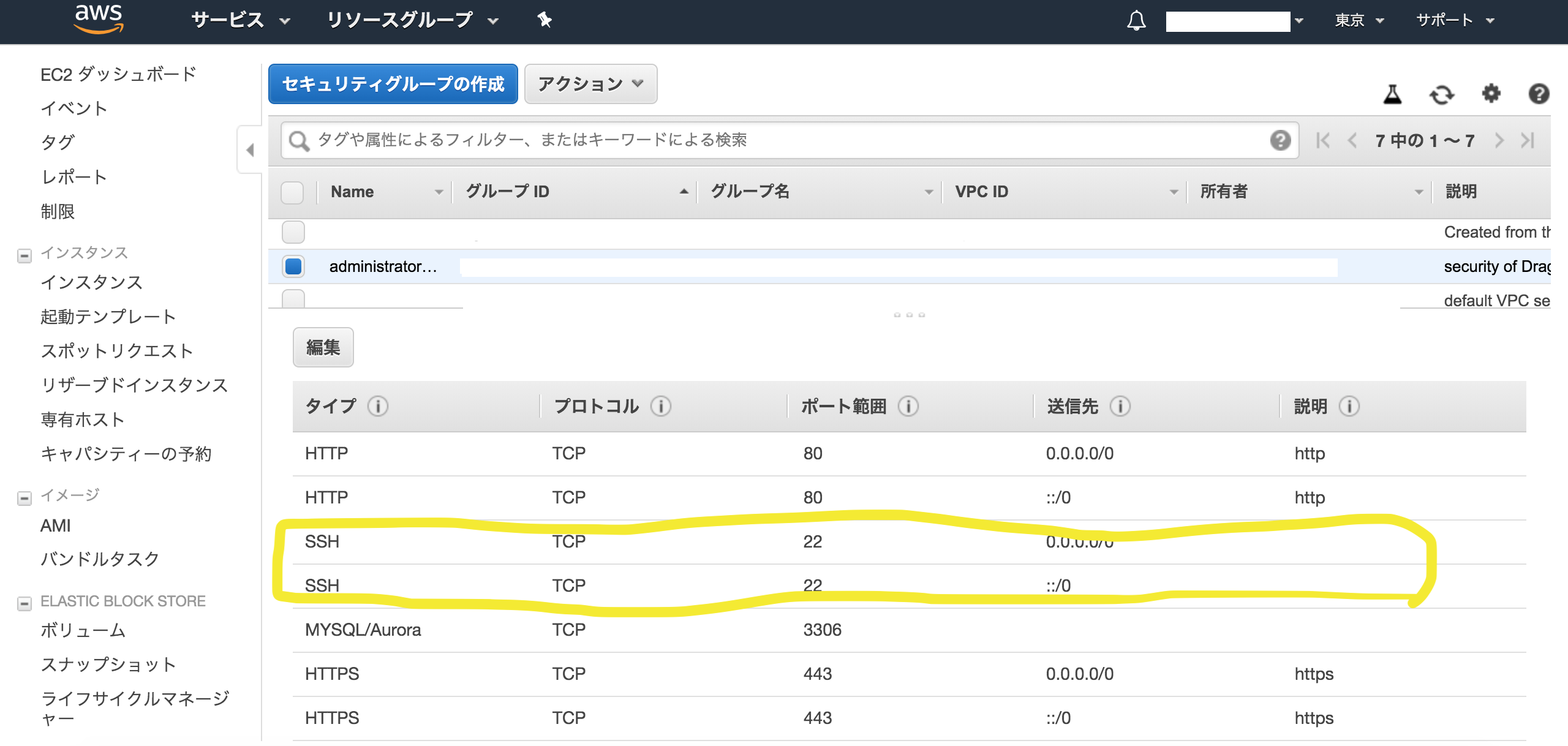
[tatsuya@ip-10-0-0-238 .ssh]$ ssh github Warning: Permanently added the RSA host key for IP address to the list of known hosts. PTY allocation request failed on channel 0 Hi NakajiTatsuya! You've successfully authenticated, but GitHub does not provide shell access. Connection to github.com closed.
つながりました、完璧!!